(1)『Let's Encrypt certificate expiration notice for domain』ってメールが来た
どうやら Synology NAS の Let's Encrypt 証明書が自動更新されていないため、証明書の期限切れるよ~って内容みたい。以下メールの本文。
Hello,
Your certificate (or certificates) for the names listed below will expire in 0 days (on 28 Aug 21 23:39 +0000). Please make sure to renew your certificate before then, or visitors to your web site will encounter errors.
We recommend renewing certificates automatically when they have a third of their total lifetime left. For Let's Encrypt's current 90-day certificates, that means renewing 30 days before expiration. See https://letsencrypt.org/docs/integration-guide/ for details.
For any questions or support, please visit: https://community.letsencrypt.org/ Unfortunately, we can't provide support by email.
For details about when we send these emails, please visit: https://letsencrypt.org/docs/expiration-emails/ In particular, note that this reminder email is still sent if you've obtained a slightly different certificate by adding or removing names. If you've replaced this certificate with a newer one that covers more or fewer names than the list above, you may be able to ignore this message.
If you are receiving this email in error, unsubscribe at:
http://delivery.letsencrypt.org/track/unsub.php?…
Please note that this would also unsubscribe you from other Let's Encrypt service notices, including expiration reminders for any other certificates.
Regards,
The Let's Encrypt Team
あらら expire in 0 days って、もう期限切れるやーん…😫
(2) 証明書の確認
Synology NAS の コントロールパネル ⇒ セキュリティ ⇒ 証明書 から確認したら確かに期限が切れる直前でした。
操作 の 証明書を更新 を実行しても Let's Encryptは、このドメイン名を検証できません。… うんたらかんたらで更新できませんでした。
(3) 対応内容
Synology NAS の コントロールパネル ⇒ 外部アクセス ⇒ DDNS から ☑この DDNS サポートを有効にすると、ユーザーは登録ホスト名によりサーバーにアクセスできます。 のチェックが外れていたので有効化しました。
(4) 対応後の結果
操作 の 証明書を更新 を実行したら無事に証明書の有効期限が変わり証明書が更新されました。
実は証明書の有効期限が切れる通知メールは以前から来ていたのですが『そのうち自動更新されるっしょ…』と希望的な観測のもと放置しておりました。うーん、次回同じようなことがあればさっさと対応しちゃいましょう。
おしまい。

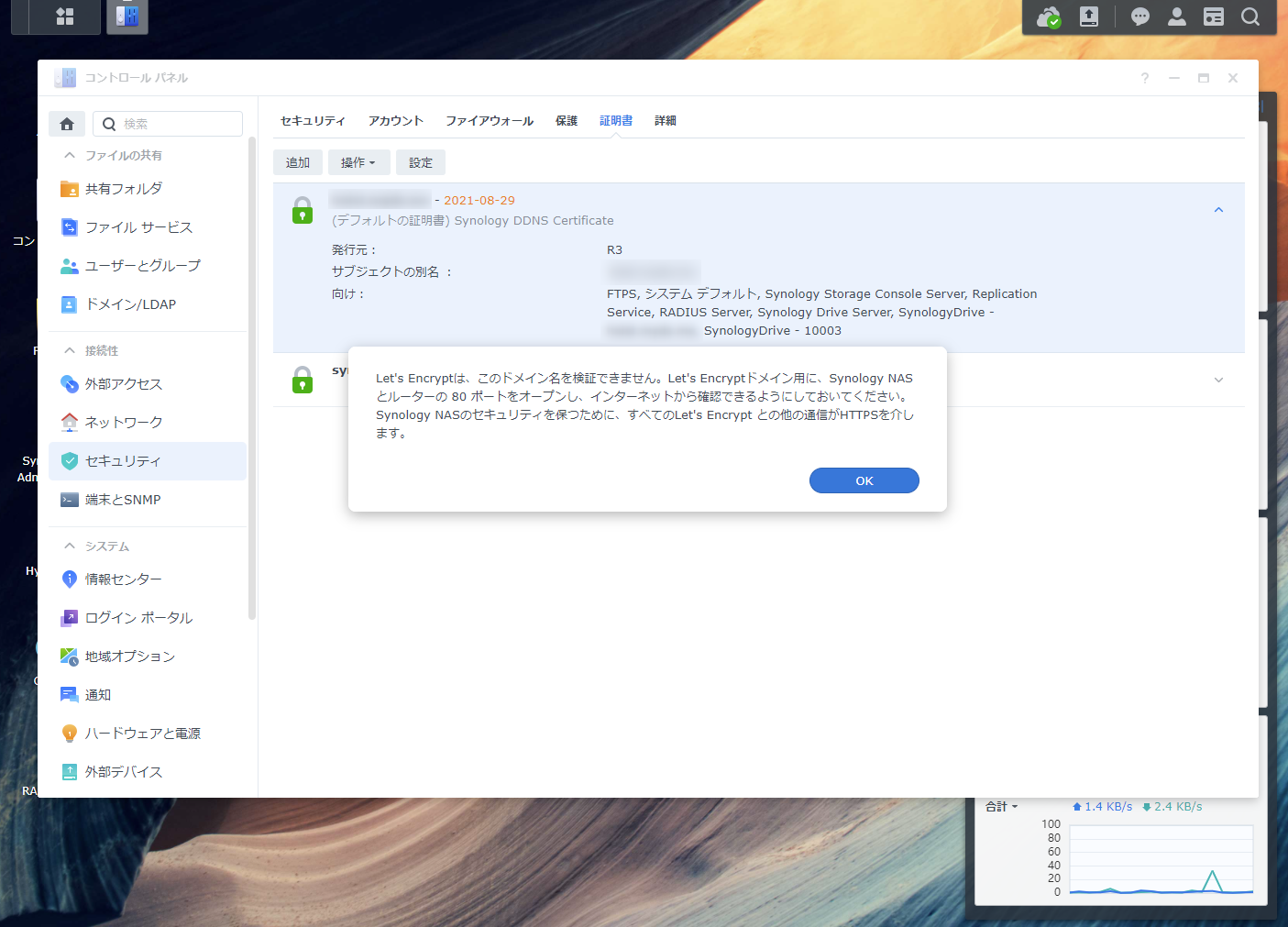 2021-08-28_20h49_23
2021-08-28_20h49_23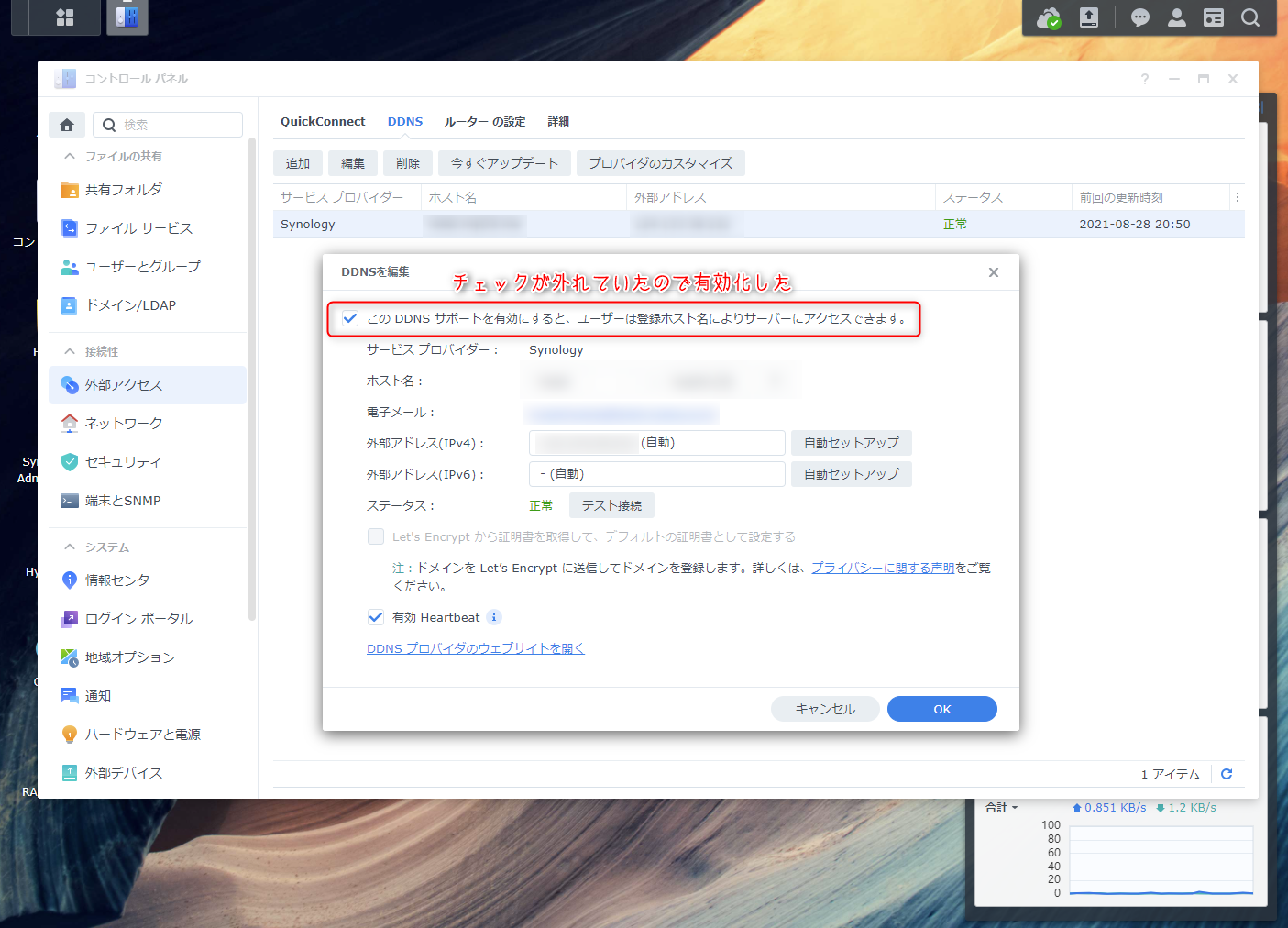 2021-08-28_21h06_14
2021-08-28_21h06_14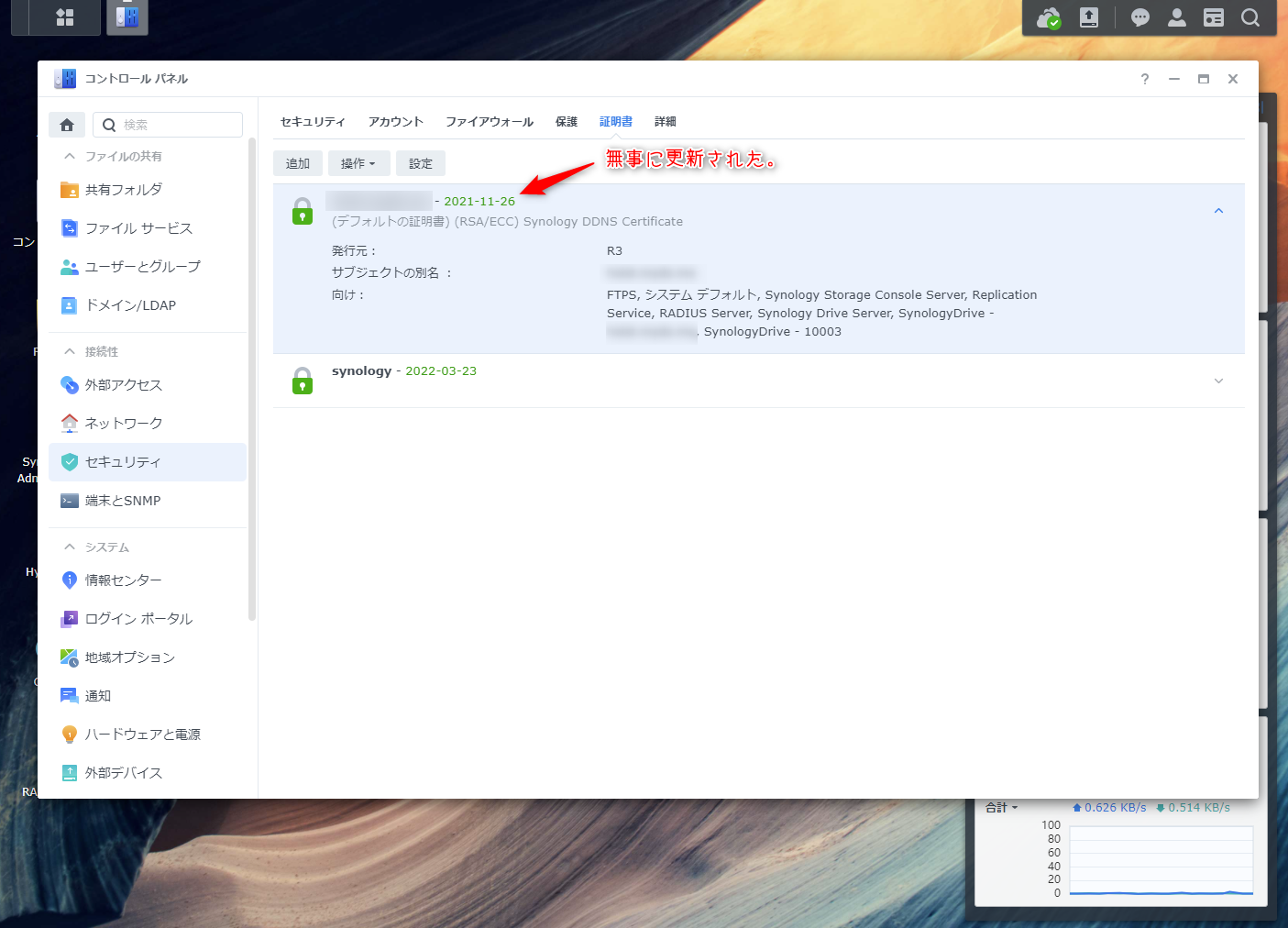 2021-08-28_21h05_52
2021-08-28_21h05_52