実装方法
(1) イベントの登録
DataGridView の CellPainting イベントを登録します。
(2) 行番号の描画処理
cs
private void dataGridView1_CellPainting(object sender, DataGridViewCellPaintingEventArgs e)
{
if (e.ColumnIndex < 0 && 0 <= e.RowIndex)
{
// セルを描画
e.Paint(e.ClipBounds, DataGridViewPaintParts.All);
// 行番号を描画
TextRenderer.DrawText(
e.Graphics,
(e.RowIndex + 1).ToString(),
e.CellStyle.Font,
e.CellBounds,
e.CellStyle.ForeColor,
TextFormatFlags.Right | TextFormatFlags.VerticalCenter);
// 描画完了
e.Handled = true;
}
}
以上で完了です。おつかれさまでした~

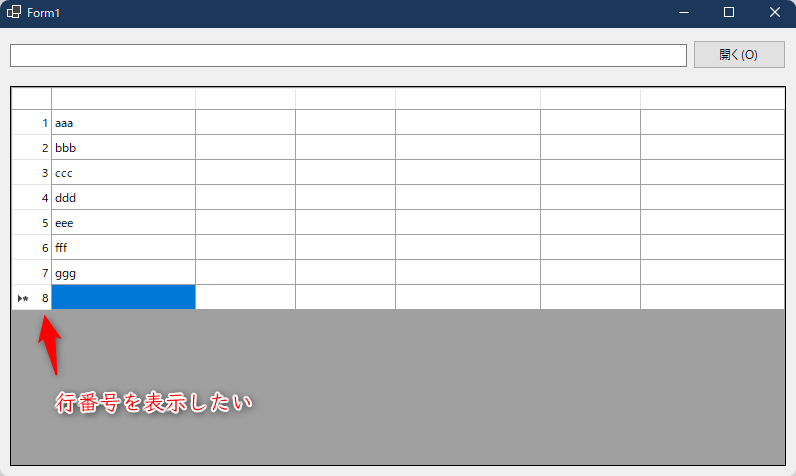 行番号を表示したい
行番号を表示したい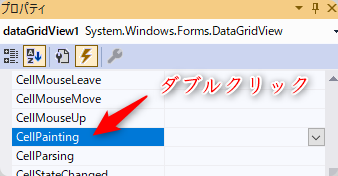 CellPaintingイベントを登録
CellPaintingイベントを登録